How to Set Up Xtreme HD IPTV App on Firestick & Android Devices
Setting up your favorite IPTV service on your Firestick or Android device can open entertainment possibilities. With the Xtreme HD IPTV app, you can enjoy a seamless streaming experience with access to a wide range of live TV channels, on-demand content, and more. In this guide, we'll walk you through the step-by-step process of setting up the Xtreme HD IPTV app on Firestick and Android devices.
Setting Up Xtreme HD IPTV App on Firestick
Follow these simple steps to install and set up the Xtreme HD IPTV app on your Firestick:
Step 1: Enable Installation from Unknown Sources
- From the Firestick home screen, navigate to "Settings" at the top.
- Scroll right and select "Device" or "My Fire TV."
- Choose "Developer options."
- Turn on "Apps from Unknown Sources."
Step 2: Install the Downloader App
- Return to the Firestick home screen and search for "Downloader" using the search bar.
- Install the "Downloader" app by AFTVnews.com.
Step 3: Download and Install the Xtreme HD IPTV App
- Open the "Downloader" app and enter the URL https://xtremehdiptv.in.net/app/ in the address bar.
- The Xtreme HD IPTV app download will start.
- Once downloaded, click "Install" to set up the app on your Firestick.
Step 4: Launch the Xtreme HD IPTV App
- After installation, open the Xtreme HD IPTV app from your app list.
- Log in using the credentials provided by the IPTV service.
Setting Up Xtreme HD IPTV App on Android Devices
Follow these steps to set up the Xtreme HD IPTV app on your Android device:
Step 1: Download the Xtreme HD IPTV App
- Open a web browser on your Android device.
- Visit https://xtremehdiptv.in.net/app/ to download the Xtreme HD IPTV app APK file.
Step 2: Allow Installation from Unknown Sources
- Go to "Settings" on your Android device.
- Navigate to "Security" or "Privacy," depending on your device.
- Enable the option to "Allow installation from unknown sources."
Step 3: Install the Xtreme HD IPTV App
- Locate the downloaded APK file in your device's Downloads folder.
- Tap on the APK file to start the installation process.
- Follow the on-screen instructions to install the app.
Step 4: Launch and Set Up the App
- Once the installation is complete, open the Xtreme HD IPTV app.
- Log in using your IPTV service credentials.
Setting up the Xtreme HD IPTV app on Firestick and Android devices gives you access to various content and channels at your fingertips. Enjoy your favorite shows, movies, sports events and more easily.
Frequently Asked Questions (FAQ) - Setting Up Xtreme HD IPTV App
Q1: What is the Xtreme HD IPTV app?
A1: The Xtreme HD IPTV app is a streaming application that allows you to access live TV channels, on-demand content, and more through your Firestick or Android device.
Q2: Is the Xtreme HD IPTV app free to use?
A2: The Xtreme HD IPTV app is free to download and install. However, you may need to subscribe to an IPTV service to access content through the app.
Q3: Can I install the Xtreme HD IPTV app on Firestick and Android?
A3: The Xtreme HD IPTV app can be installed on Firestick and Android devices using the provided installation steps.
Q4: Do I need to enable installation from unknown sources?
A4: To install the Xtreme HD IPTV app, you'll need to allow installation from unknown sources in your device's settings.
Q5: How do I install the Downloader app on Firestick?
A5: You can search for and install the "Downloader" app on your Firestick from the Amazon App Store.
Q6: Where can I download the Xtreme HD IPTV app APK for Android devices?
A6: You can download the Xtreme HD IPTV app APK from https://xtremehdiptv.in.net/app/.
Q7: Can I use my IPTV service credentials to log in to the Xtreme HD IPTV app?
A7: You can use your existing IPTV service credentials to log in to the Xtreme HD IPTV app and access your content.
Q8: Are there any subscription fees associated with the Xtreme HD IPTV app?
A8: The Xtreme HD IPTV app itself is free, but you may need to pay for a subscription to an IPTV service to access the content.
Q9: Is the Xtreme HD IPTV app user-friendly for beginners?
A9: Yes, the Xtreme HD IPTV app is designed to be user-friendly and easy to navigate, making it suitable for beginners.
Q10: Can I watch live sports and events using the Xtreme HD IPTV app?
A10: Yes, the Xtreme HD IPTV app provides access to live sports events, TV shows, movies, and more.
Q11: Is the Xtreme HD IPTV app available on other devices?
A11: The Xtreme HD IPTV app is primarily designed for Firestick and Android devices but may also be available on other compatible platforms.
Q12: Can I customize the channel lineup on the Xtreme HD IPTV app?
A12: Depending on the IPTV service you subscribe to, you can customize your channel lineup within the app.
Q13: Is using the Xtreme HD IPTV app an internet connection required?
A13: A stable internet connection is necessary to stream content through the Xtreme HD IPTV app.
Q14: How frequently is the content updated on the Xtreme HD IPTV app?
A14: Content availability and updates vary based on your chosen IPTV service.
Q15: Is the Xtreme HD IPTV app safe to use?
A15: The Xtreme HD IPTV app itself is safe to use. However, when subscribing to an IPTV service, ensure it's from a reputable source.
.jpg)
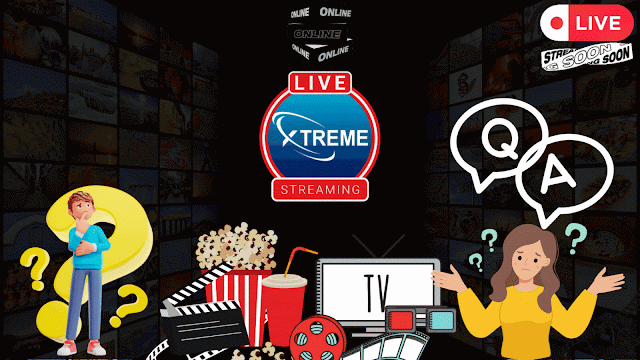.gif)

Comments
Post a Comment